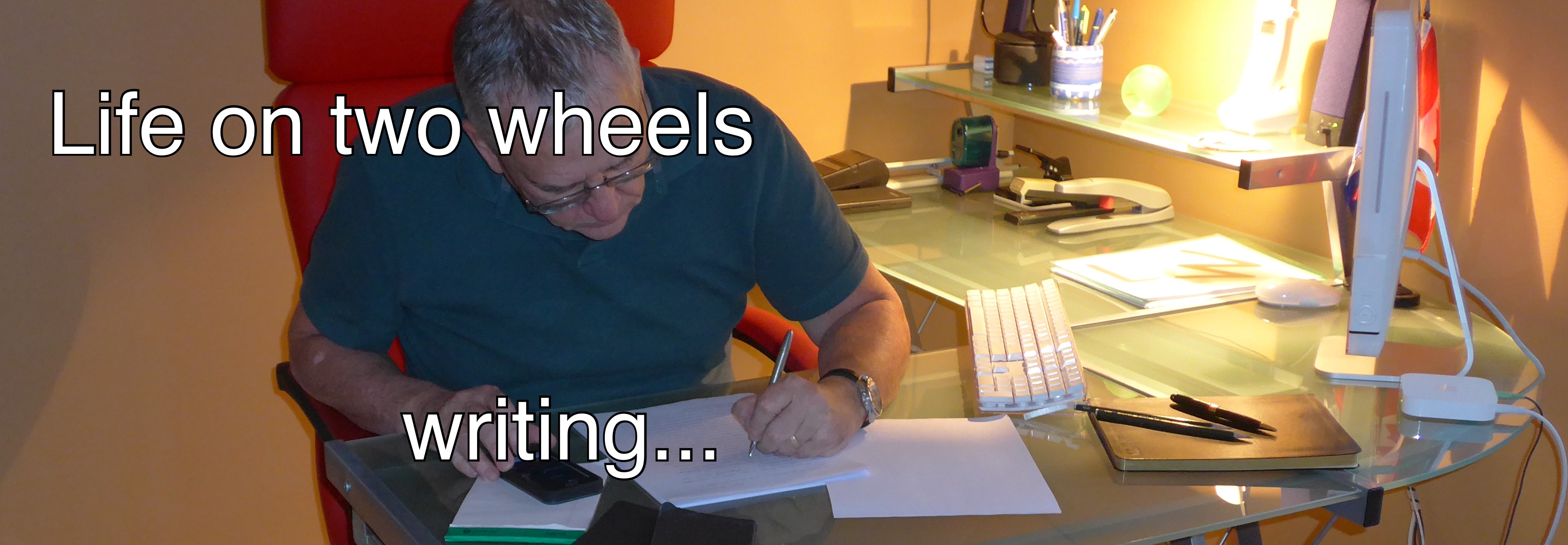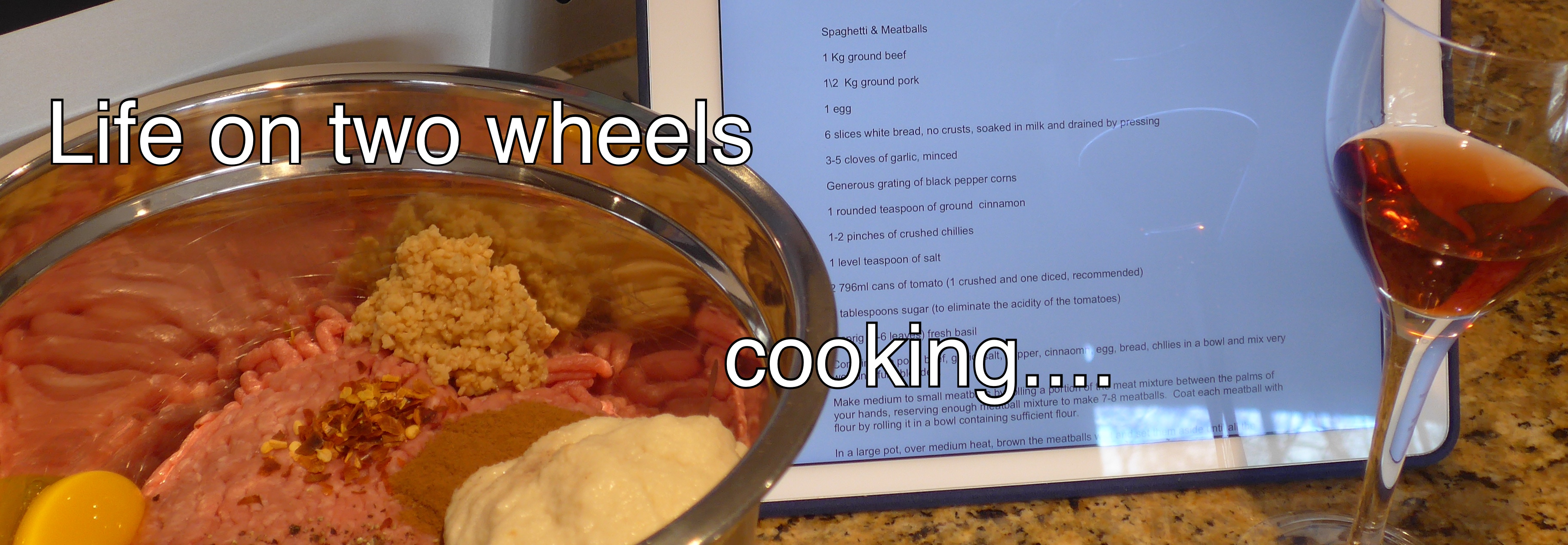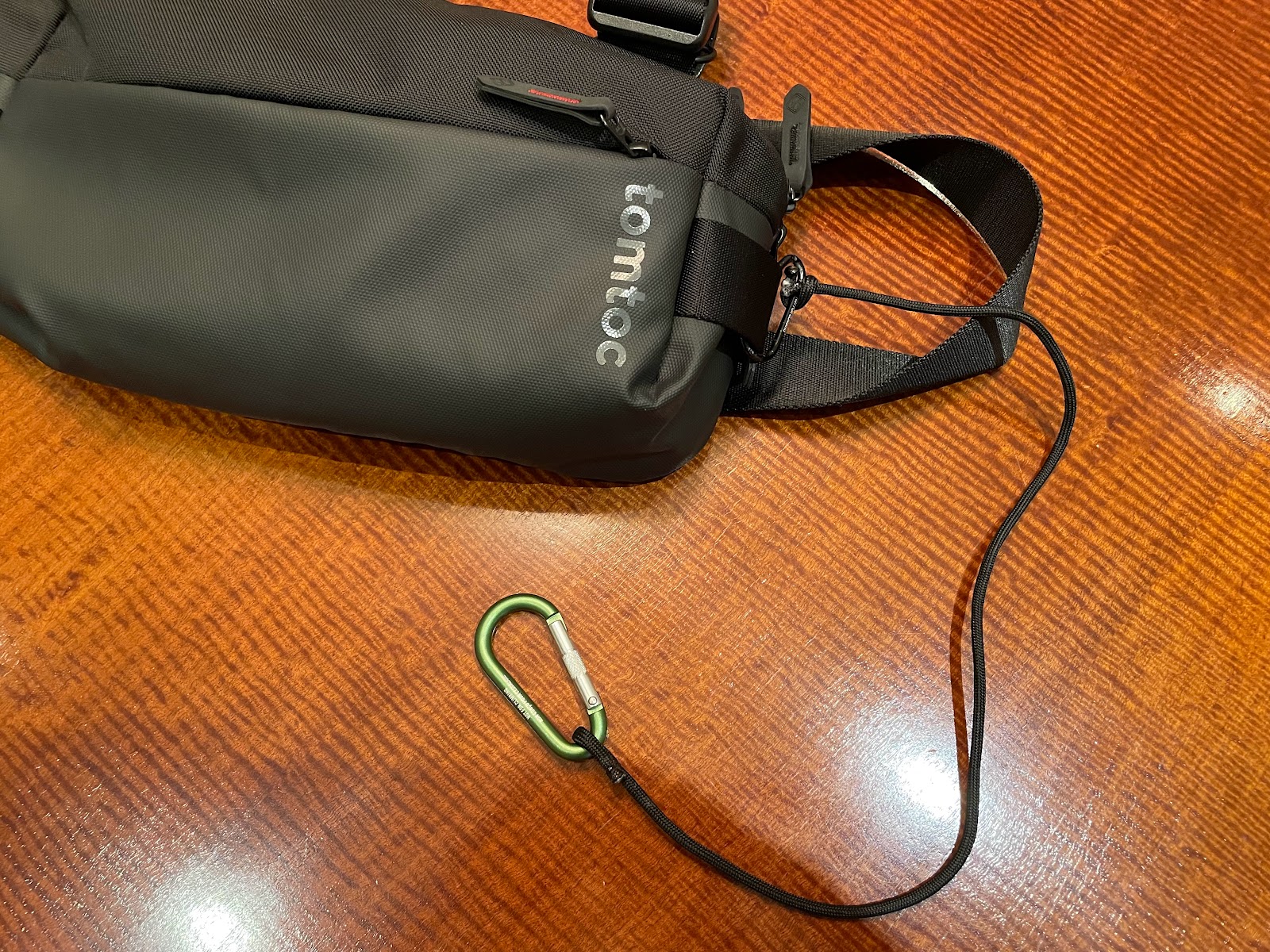Though my name is David, my target is not Goliath, and this has nothing to do with stones.
It's about my slings.
No... I didn't break or sprain my arm.
I'm talking sling bags.
My first sling bag
Before our trip to France last year I picked up a very basic sling/waist bag from Mountain Equipment Coop. It did the trick for our trip and it also worked well for bike rides.
What I don't much like about it:
a) the strap is too thin
b) the bag is ORANGE. Definitely not something that will pass unnoticed, and somewhat unlikely to match whatever it is you're wearing, even if you work in construction or for the fire department.
What I do like about it:
a) it's maybe the lightest of all slings on the market.
b) it folds into itself and zips up, so when not in use it takes up very little room. It's very packable.
c) it can hold the jackets I take on all our trips:
i) my super-packable, scrunchable, minimalist Uniqlo semi-water-resistant wind breaker.
ii) my very packable, scrunchable, Uniqlo featherweight down jacket.
iii) my packable, wind proof, and super-waterproof, Arc'Teryx jacket.
Those jackets, and, depending on the weather, wearing all three at once, will keep you comfortable whether it's an unexpected slightly too cool summer evening breeze, a sudden rain storm, or out-of-the-blue frigidly cold winter-like weather. I like to be prepared.
d) it can also hold, at the same time as a jacket or even two of those jackets, my phone, and my camera.
It did the trick in France last year. When we got caught in rainy weather way up in Montmartre at the Sacré Coeur basilica, I just pulled my Arc'Teryx jacket out of my sling and it kept me nice and dry as we strolled down to the equally iconic Galeries Lafayette department store, several kilometres away, to grab a bite to eat, and to do some shopping.
Not bad at all, but not perfect.
My research continued.
We're off to Spain and Portugal in the fall and I wanted to see if I could find an even better solution. Perhaps one that I could use daily, rather than only when traveling, hiking, and biking.
My new sling bag
I went out on a limb and purchased a Tomtoc EDC sling bag.
It has a lot going for it.
a) it's not ORANGE. It's black.
b) the strap is nearly seatbelt-wide, and comfortable.
c) it's compact, but it can still hold any one of my jackets, plus my keys, my wallet, my sunglasses, my phone, my AirPods, and my camera. And there still some room left over for a few other odds and ends, like theatre tickets. Yay!
And yet, nothing is perfect.
Taming the drift
The ORANGE one drifts more. The Tomtoc drifts less. It drifts less due to the smart design of the strap and its anchor points. Yet drift it does.
What is sling drift?
Every sling has a place where it likes to be. You can find that place by wearing the sling and walking a kilometre or so. If you resist the temptation to tug and poke, the sling will find its happy place all on its own.
I can more or less guarantee that wherever that place may be, it's not a place you'll like having the sling.
If you're riding a bike the sling will begin taunting your thigh with each pedal rotation. Bump, bump, bump, bump, bump... Ya, that's annoying.
If whatever it is you're doing makes it necessary to bend forward, like folding or unfolding your Brompton bike, the sling will jump for joy and swing into action, gleefully interfering with whatever it is you're trying to do... Ya, that's annoying.
The drift fix is pretty easy. Just like a loyal loving pooch, your sling needs a leash.
Here's my leash trick:
Get a short length of paracord and a small carabiner. Sew a small loop at one end of the paracord and attach the carabiner to it. Clip the carabiner to a belt loop opposite the side where the sling sits. Find an attachment point on the sling bag, for the ORANGE sling it's the strap where it meets the bag, for the Tomtoc it's at the end of the bag where there's an attachment loop; measure the required length of the leash you are making, cut the cord to that length allowing for sewing a second loop, use that loop to attach the leash to the bag (feed the leash around the attachment point and feed the other end through the loop you made), clip the other end of the leash to the belt loop that works best, and just like that you have tamed the sling drift. When the leash isn't needed, just tuck it into the sling.
Clipping keys
We have two cars with remotes, and a garage door control fob that also opens the main lobby door, and the door from the garage to the elevator lobby. That means that the garage fob needs to stay handy. Just leaving it in the car isn't really an option.
Keeping keys and fobs handy is simple. Clip them to the outside of your sling.
Instead of a traditional key chain, I use a carabiner and a key ring for the car and garage door remotes.
I use a more traditional key chain for the other keys (in my case that's a bunch: our townhouse key, the locker room key that also opens other keyed locks in the condo building, the key to the padlock on our locker, and the mailbox key.
I use the carabiner to clip the key chain to the car and garage remotes. I hang my keys on a hook in the closet. That keeps them handy and all in one place.
When you go out and about, unclip the key chain, lock the front door and toss those keys in the sling. Clip the car and garage remotes to the outside of the sling bag. Problem solved.
In my case, due to the design of the Tomtoc sling, I ended up trying more than one configuration. In the end I bought three small metal carabiner-like things that screw closed, at Mountain Equipment Coop.
I've been using this set up for a little over a month.
It's taken a little McGyvering as I mentioned, some getting used to, and some trial and error, but it is turning out really well. I like that the Tomtoc is comfortable, and that my pockets are more often than not empty. It's a better look for the pants, and it just feels nicer.
It's going to be really handy for our fall adventures.
And yes, the ORANGE sling is coming along too. We have some really interesting hikes planned, including the Caminito del Rey, and snacks and water will go in that other sling.