The 'it' happened on Friday, August 18, 2023. I rode exactly 11 kilometers and that brought my kilometers logged to 3,000.03 kms.
I wouldn't say it was a goal, it's just a milestone, yet well worth celebrating.
The other thing I did was much more complicated, very boring to many, but once done, something that came with quite a bit of satisfaction.
It’s computer-related. So if that has you rolling your eyes and stifling a yawn. Maybe stop here.
Oh, right… it’s all about my Apple iMac. I’m guessing a bunch more of you are already off to TikTok.
I’ll just jump in. I used to run two iMacs, with the older Mac doing double duty serving music and acting as an external monitor for my Big Mac. The older Mac died last fall.
I bought a used Thunderbolt display, upgraded the Big Mac to 40 gigs of RAM, and soldiered on with the one computer doing all the work.
In the last few months the Big Mac would occasionally freeze. What pain.
All my data is backed up to the cloud and to a local backup drive. So while there might have been cursing and much colourful language, there no tears.
Still, it’s frustrating, a waste of time, and a risk to my data. It needed to be assessed, and changes needed to be made to tame the beast.
I will immediately confess to being what I call a ‘RAM pig’.
I love the Mac because in addition to all the other nice features like continuity, I can have multiple desktops. Each desktop is like a separate computer.
I like to use 13 desktops. One is devoted to music, one to my activity tracker, one each to Outlook and Apple Mail, one to my browser, one to my Apple calendar, one to brainstorming and planning, one to managing my records management process, one to managing accounting and billing, and the remaining four to client work. Technically, the Thunderbolt monitor is kind of another desktop. Photos run there, when it’s not being used as an expanded desktop. My Excel workbooks chew up the most RAM. Followed by Outlook.
I had concluded, whenever the Mac crashed, that it was because I had basically depleted the available RAM and left my poor computer with too few resources to do my ridiculously demanding bidding. You see, I basically never shut the poor beast down. I do put it to sleep nightly but... sleep mode doesn't refresh the RAM. This became clear once I discovered the MacOS Activity Monitor. The other thing that became clear, is that my habits gobble up increasing amounts of RAM. The RAM does increase and decrease, but applications I use remain in memory when I close their windows, unless I take the trouble to actually quit them. Which I rarely did. Until things would seem a little unstable. By then it was typically too late. CRASH!
Knowing what I know now, I have changed my habits.
I now reboot weekly, whether the available RAM is below 32 GB or not. If it hits 32-33 GB I reboot. Simple.
The only issue with rebooting is setting up my 13 desktops. The fiddly bit of that is finding and opening the five Excel workbooks in desktops 12 and 13. The tricky bit to saving time and effort for that was building shortcuts in an application called Better Touch Tool. The interface is complicated and takes getting used to. It's complicated because the app can automate pretty much anything. So there are a lot of menu items. In the end, with a little bit of trial and error, I set up a one-finger press to the top right corner of the trackpad that launches all those workbooks. Cool.
And now I am back to a nice and stable, very productive work environment.
In spite of the fact that I'm definitely a RAM pig. RAM hog?




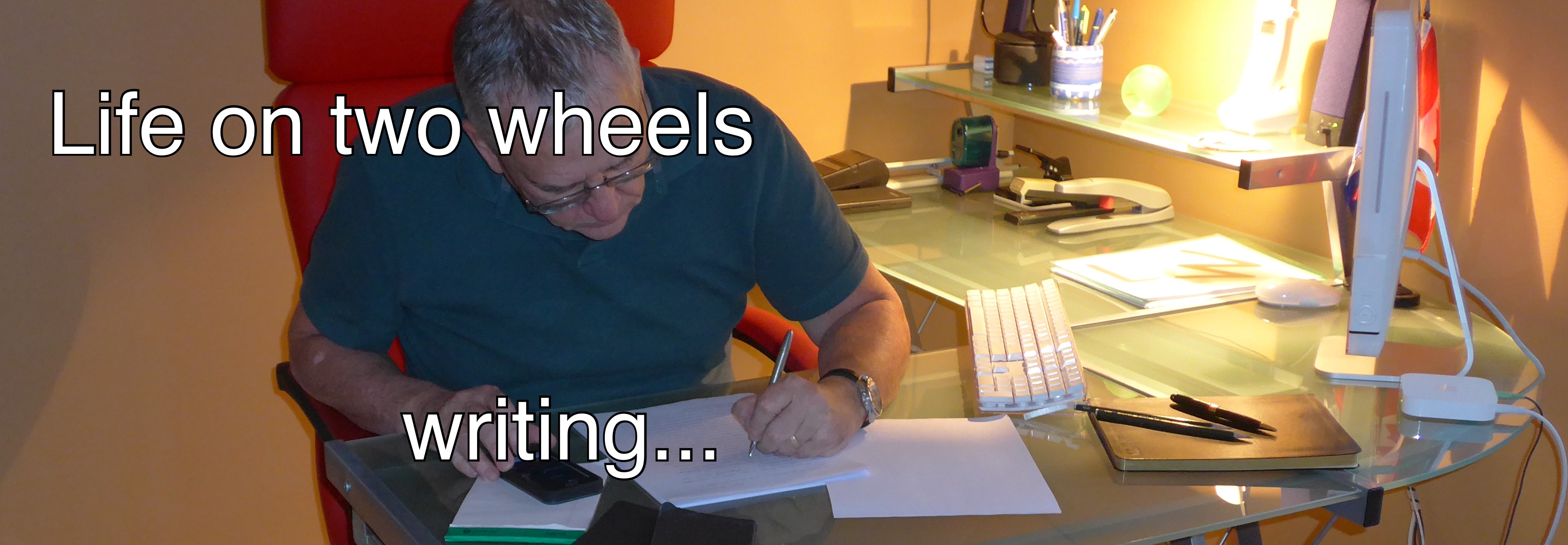
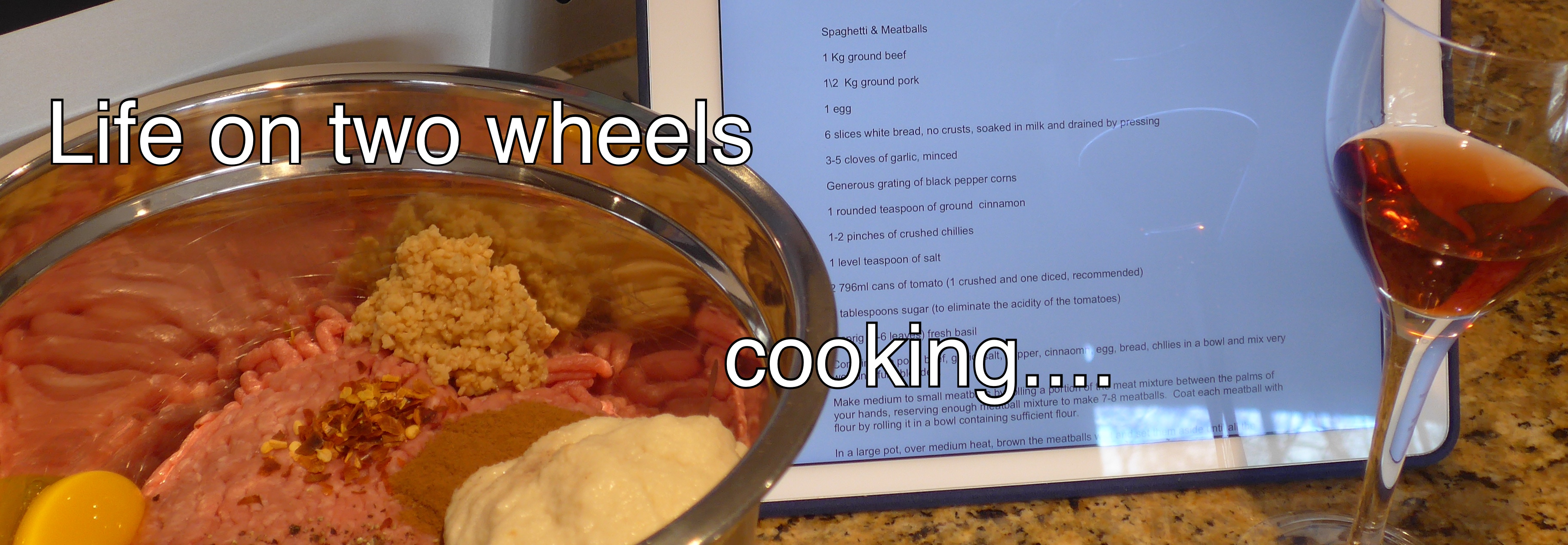


No comments:
Post a Comment